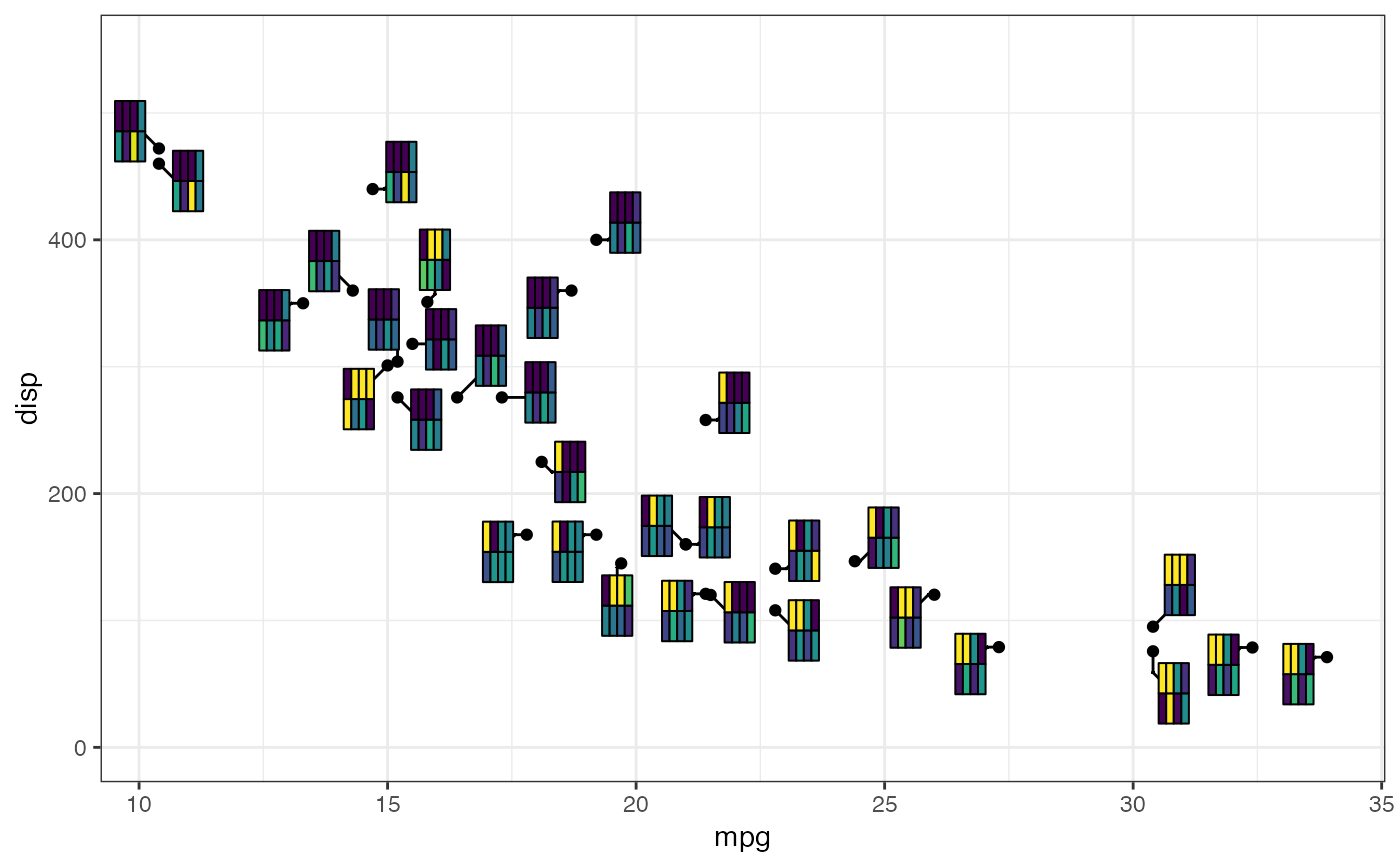The tileglyph geom is used to plot multivariate data as tile glyphs similar to 'autoglyph' (Beddow 1990) or 'stripe glyph' (Fuchs et al. 2013) in a scatterplot.
Usage
geom_tileglyph(
mapping = NULL,
data = NULL,
stat = "identity",
position = "identity",
...,
cols = character(0L),
colour = "black",
ratio = 1,
nrow = 1,
linewidth = 1,
fill.gradient = NULL,
show.legend = NA,
repel = FALSE,
repel.control = gglyph.repel.control(),
inherit.aes = TRUE
)Arguments
- mapping
Set of aesthetic mappings created by
aes()oraes_(). If specified andinherit.aes = TRUE(the default), it is combined with the default mapping at the top level of the plot. You must supplymappingif there is no plot mapping.- data
The data to be displayed in this layer. There are three options:
If
NULL, the default, the data is inherited from the plot data as specified in the call toggplot().A
data.frame, or other object, will override the plot data. All objects will be fortified to produce a data frame. Seefortify()for which variables will be created.A
functionwill be called with a single argument, the plot data. The return value must be adata.frame, and will be used as the layer data. Afunctioncan be created from aformula(e.g.~ head(.x, 10)).- stat
The statistical transformation to use on the data for this layer, as a string.
- position
Position adjustment, either as a string, or the result of a call to a position adjustment function.
- ...
Other arguments passed on to
layer(). These are often aesthetics, used to set an aesthetic to a fixed value, likecolour = "green"orsize = 3. They may also be parameters to the paired geom/stat.- cols
Name of columns specifying the variables to be plotted in the glyphs as a character vector.
- colour
The colour of the tile glyphs.
- ratio
The aspect ratio (height / width).
- nrow
The number of rows.
- linewidth
The line width of the tile glyphs.
- fill.gradient
The palette for gradient fill of the segments. See Details section of
col_numeric()function in thescalespackage for available options.- show.legend
logical. Should this layer be included in the legends?
NA, the default, includes if any aesthetics are mapped.FALSEnever includes, andTRUEalways includes. It can also be a named logical vector to finely select the aesthetics to display.- repel
logical. If
TRUE, the glyphs are repel away from each other to avoid overlaps. Default isFALSE.- repel.control
A list of control settings for the repel algorithm. Ignored if
repel = FALSE. Seegglyph.repel.controlfor details on the various control parameters.- inherit.aes
If
FALSE, overrides the default aesthetics, rather than combining with them. This is most useful for helper functions that define both data and aesthetics and shouldn't inherit behaviour from the default plot specification, e.g.borders().
Aesthetics
geom_tileglyph() understands the following
aesthetics (required aesthetics are in bold):
x
y
alpha
group
size
See vignette("ggplot2-specs", package = "ggplot2") for further
details on setting these aesthetics.
The following additional aesthetics are considered if repel = TRUE:
point.size
segment.linetype
segment.colour
segment.size
segment.alpha
segment.curvature
segment.angle
segment.ncp
segment.shape
segment.square
segment.squareShape
segment.inflect
segment.debug
See ggrepel
examples page
for further details on setting these aesthetics.
References
Beddow J (1990).
“Shape coding of multidimensional data on a microcomputer display.”
In Proceedings of the First IEEE Conference on Visualization: Visualization `90, 238--246.
ISBN 978-0-8186-2083-6.
Fuchs J, Fischer F, Mansmann F, Bertini E, Isenberg P (2013).
“Evaluation of alternative glyph designs for time series data in a small multiple setting.”
In Proceedings of the SIGCHI Conference on Human Factors in Computing Systems, 3237--3246.
ISBN 978-1-4503-1899-0.
See also
Other geoms:
geom_dotglyph(),
geom_metroglyph(),
geom_pieglyph(),
geom_profileglyph(),
geom_starglyph()
Examples
# Scale the data
zs <- c("hp", "drat", "wt", "qsec", "vs", "am", "gear", "carb")
mtcars[ , zs] <- lapply(mtcars[ , zs], scales::rescale)
mtcars$cyl <- as.factor(mtcars$cyl)
mtcars$lab <- row.names(mtcars)
library(ggplot2)
theme_set(theme_bw())
options(ggplot2.discrete.colour = RColorBrewer::brewer.pal(8, "Dark2"))
options(ggplot2.discrete.fill = RColorBrewer::brewer.pal(8, "Dark2"))
ggplot(data = mtcars) +
geom_tileglyph(aes(x = mpg, y = disp),
cols = zs, size = 2,
fill.gradient = "Blues",
alpha = 0.5) +
ylim(c(-0, 550))
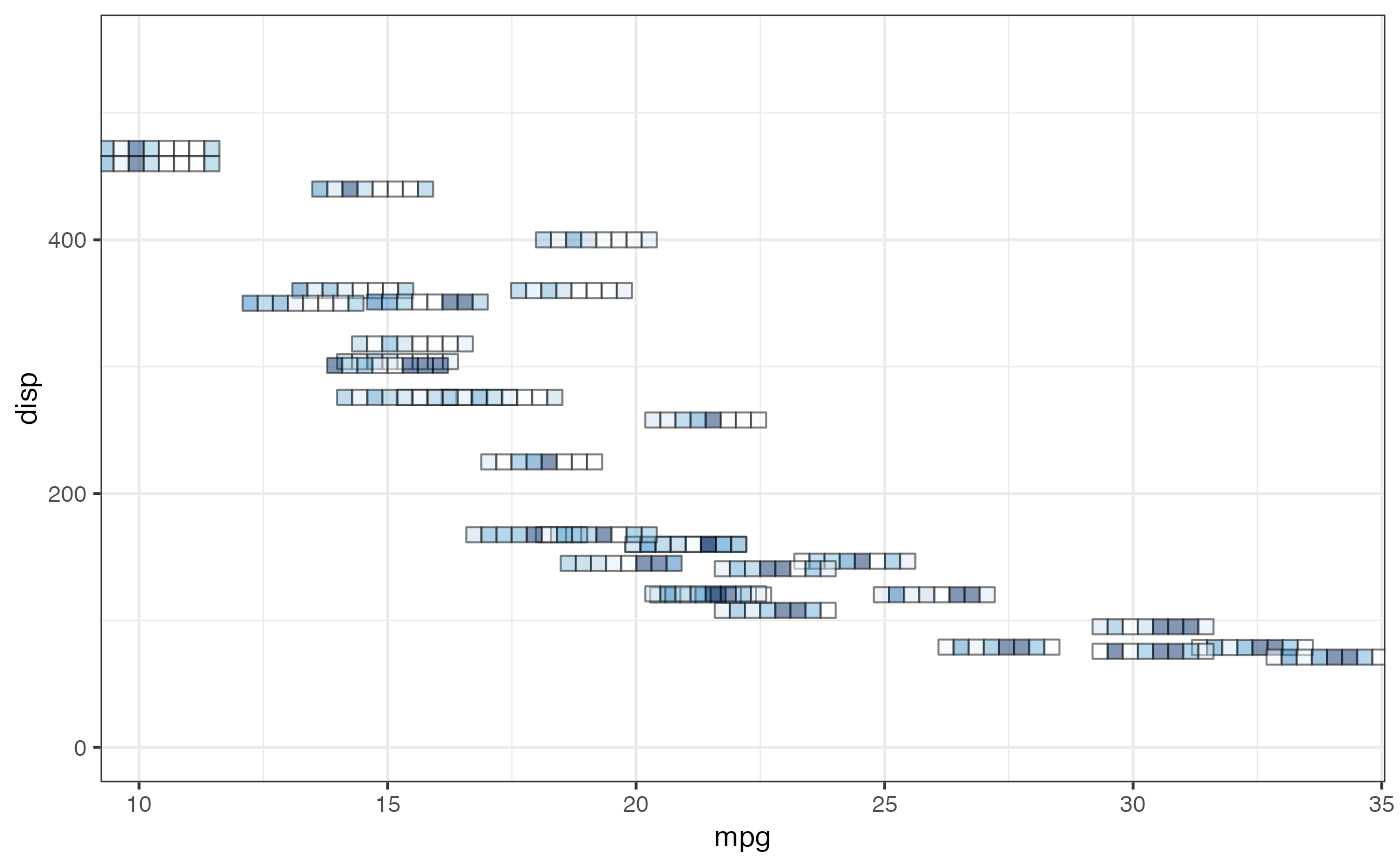 ggplot(data = mtcars) +
geom_tileglyph(aes(x = mpg, y = disp),
cols = zs, size = 2,
nrow = 2,
fill.gradient = "Greens",
alpha = 0.5) +
ylim(c(-0, 550))
ggplot(data = mtcars) +
geom_tileglyph(aes(x = mpg, y = disp),
cols = zs, size = 2,
nrow = 2,
fill.gradient = "Greens",
alpha = 0.5) +
ylim(c(-0, 550))
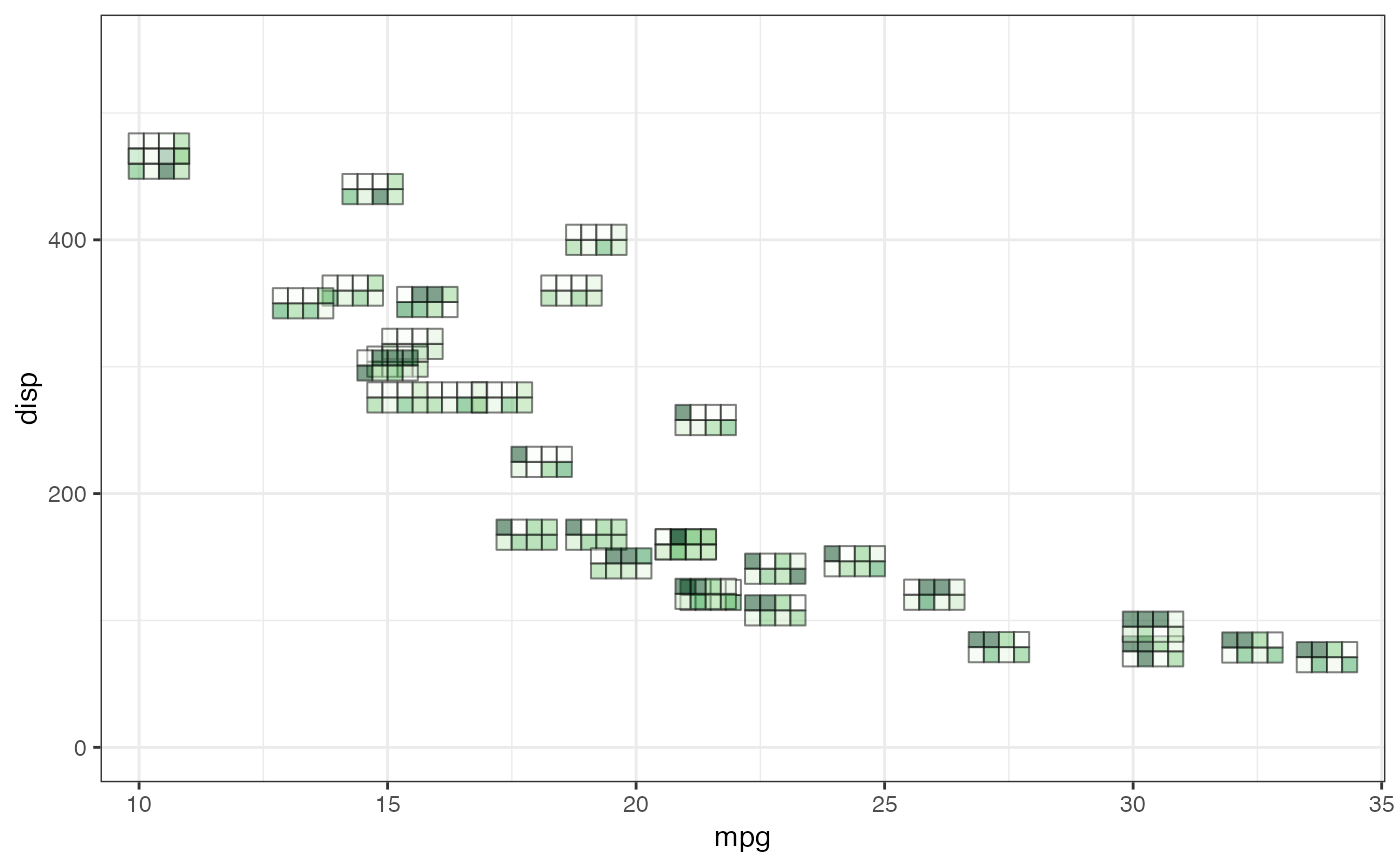 ggplot(data = mtcars) +
geom_tileglyph(aes(x = mpg, y = disp),
cols = zs, size = 1,
ratio = 4,
fill.gradient = "RdYlBu",
alpha = 0.5) +
ylim(c(-0, 550))
ggplot(data = mtcars) +
geom_tileglyph(aes(x = mpg, y = disp),
cols = zs, size = 1,
ratio = 4,
fill.gradient = "RdYlBu",
alpha = 0.5) +
ylim(c(-0, 550))
 ggplot(data = mtcars) +
geom_tileglyph(aes(x = mpg, y = disp),
cols = zs, size = 1,
ratio = 4, nrow = 2,
fill.gradient = "viridis",
alpha = 0.5) +
ylim(c(-0, 550))
ggplot(data = mtcars) +
geom_tileglyph(aes(x = mpg, y = disp),
cols = zs, size = 1,
ratio = 4, nrow = 2,
fill.gradient = "viridis",
alpha = 0.5) +
ylim(c(-0, 550))
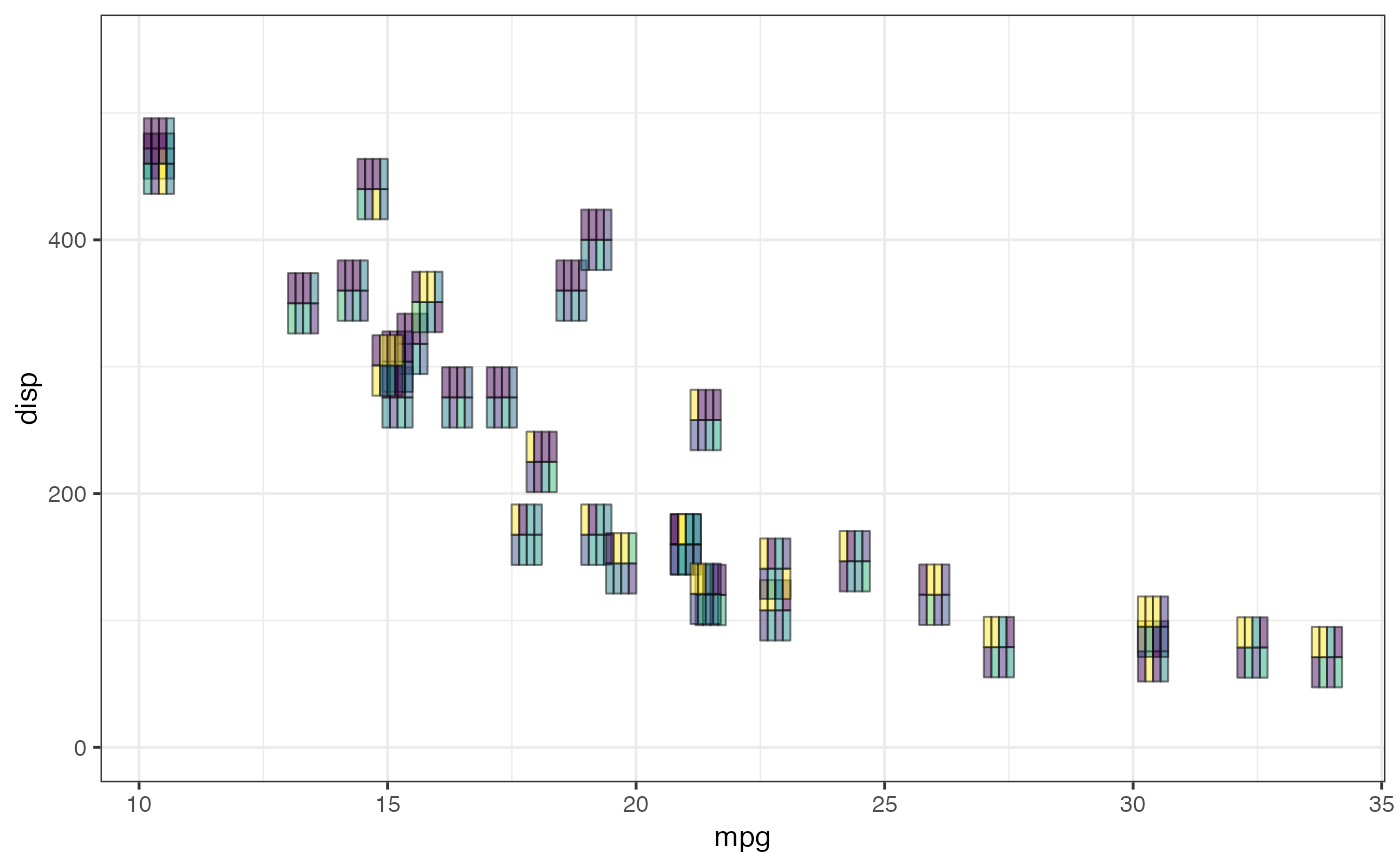 # Repel glyphs
ggplot(data = mtcars) +
geom_point(aes(x = mpg, y = disp)) +
geom_tileglyph(aes(x = mpg, y = disp),
cols = zs, size = 2,
fill.gradient = "Blues",
alpha = 1, repel = TRUE) +
ylim(c(-0, 550))
# Repel glyphs
ggplot(data = mtcars) +
geom_point(aes(x = mpg, y = disp)) +
geom_tileglyph(aes(x = mpg, y = disp),
cols = zs, size = 2,
fill.gradient = "Blues",
alpha = 1, repel = TRUE) +
ylim(c(-0, 550))
 ggplot(data = mtcars) +
geom_point(aes(x = mpg, y = disp)) +
geom_tileglyph(aes(x = mpg, y = disp),
cols = zs, size = 1,
ratio = 4, nrow = 2,
fill.gradient = "viridis",
alpha = 1, repel = TRUE) +
ylim(c(-0, 550))
ggplot(data = mtcars) +
geom_point(aes(x = mpg, y = disp)) +
geom_tileglyph(aes(x = mpg, y = disp),
cols = zs, size = 1,
ratio = 4, nrow = 2,
fill.gradient = "viridis",
alpha = 1, repel = TRUE) +
ylim(c(-0, 550))